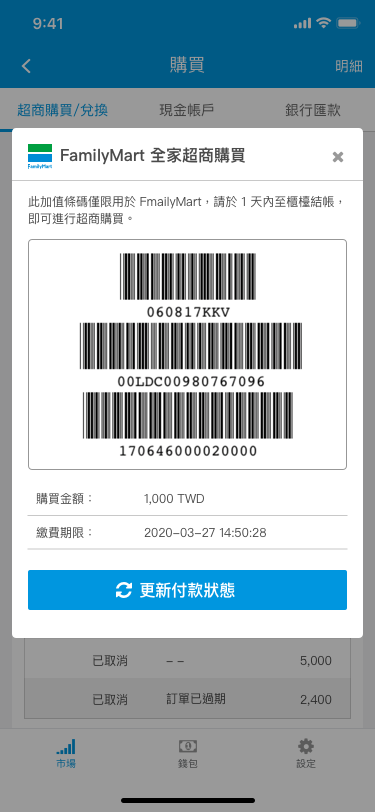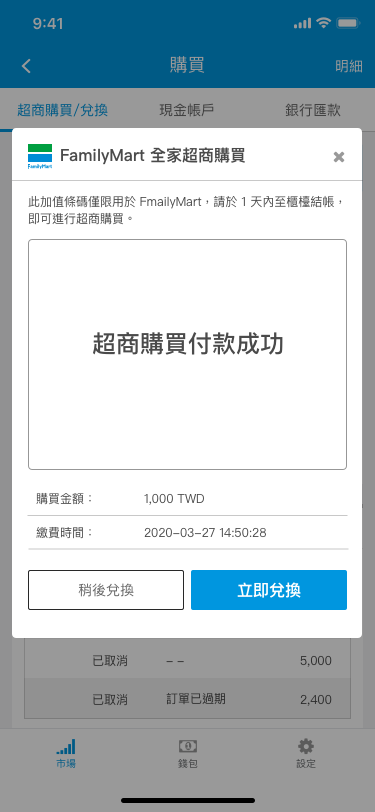How to buy crypto currency in FamilyMart
Cooperated with FamilyMart, BitoEX provides services via FamiPort. When you complete the processes of purchasing crypto currency, you print out the bill from FamiPort and pay in FamilyMart by deadline. After the payment, you will receive SMS from BitoEX and you are able to receive your crypto currency by following the instructions of BitoEX website.
- This is agency service, the price includes agency service fee which is only 1% of the order price.
This function requires Level B ID verification to access.【Click to Verify】
Enter the Amount of Purchase
Click "CVS Exchange" → Enter "Amount" → Confirm "Amount" → Click "Next"
Pay by the Barcode at counter of FamilyMart
Pay at FamilyMart → After payment,Click "Update Payment Status"
Exchange Crypto Currency with Latest Rate
Click "Exchange Now" → Get the Latest Rate of Crypto Currency → "Submit"
You can exchange with the proper cryto currency rate as you wish.
Successfully deposit in your personal crypto currency Wallet
Key in Virtual Account Number
In FamiPort, please touch icon '繳費' → touch icon '虛擬帳號' → input 'BTC' → touch icon '確認'
Key In Cell Phone No., Passwords, Price
Please follow the steps to input Cell Phone No. → Passwords → Price
Passwords : For transferring crypto currency to your wallet, you have to set the password and take good care of it.
Print Out the Bill to Pay Cashier
Please check the details in the Bill → touch icon '列印繳費單' → Pay to the cashier in FamilyMart
Receive SMS linked in your Smart Phone
You will receive SMS in five minutes. Please make sure to connect your WIFI and Keep the status of connecting
Please link to the website in SMS → Go to the deposit page of BitoEX web → BitoEX Wallet → Log In/Sign Up
Exchange Crypto Currency with Latest Rate
Click "Exchange Now" → Get the Latest Rate of Crypto Currency → "Submit"
You can exchange with the proper cryto currency rate as you wish.
Successfully deposit in your personal crypto currency Wallet